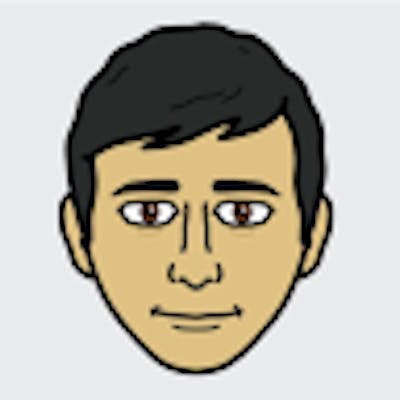Unleash Your Creativity with AI: Analog-Diffusion Text-to-Image Model
How to use the analog-diffusion model to produce cinematic AI images.
In this article, I'll show you how to use the analog-diffusion AI model to create images from code. You'll learn the ins and outs of the model, how to run it with Node.js, and how to take it further with Replicate Codex.
A Glimpse into Replicate Codex and Replicate
Replicate Codex is a fantastic search tool for AI models built on top of Replicate. With Replicate Codex, you can search, filter, and sort AI models to find the perfect one for your project. You can filter by tags like "Image-to-Image" and sort by runs to discover the most popular models or find the most cost-effective options. It's a community project that's free to use, and you can subscribe to the mailing list for updates on new models.
Replicate enables you to run AI models via API, making it super easy to incorporate them into your projects.
Meet the Model: Analog-Diffusion
The analog-diffusion model, created by cjwbw, is a Text-to-Image model that generates images based on your text input. It's ranked #77 on the leaderboard and has been run 45,666 times. The model costs approximately $0.0092 per run on Replicate, but the cost may vary depending on your inputs. You can also run the model on your own computer as it's open source.
API Schema, Inputs, and Outputs
To use the model, you'll need to provide specific inputs and understand the output format. The required inputs include the text prompt, image dimensions, and other parameters. The output is an array of image URLs.
Here's the raw JSON schema describing the model's output structure:
{
"type": "array",
"items": {
"type": "string",
"format": "uri"
},
"title": "Output"
}
The model returns an array of URIs, each representing a generation from the model. Easy to work with!
Running the Model with Node.js
Let's see how to run the model with Node.js.
First, install the Replicate Node.js client:
npm install replicate
Then, copy your API token and authenticate by setting it as an environment variable:
export REPLICATE_API_TOKEN=[token]
Now you can run the model with this code:
import Replicate from "replicate";
const replicate = new Replicate({
auth: process.env.REPLICATE_API_TOKEN,
});
const output = await replicate.run(
"cjwbw/analog-diffusion:1f7f51e8b2e43ade14fb7d6d62385854477e078ac870778aafecf70c0a6de006",
{
input: {
prompt: "analog style closeup portrait of cowboy George Washington"
}
}
);
You can also set up a webhook URL to be called when the prediction is complete. Check the webhook docs for details.
Going Further with Replicate Codex
With Replicate Codex, you can find similar models, explore more models by the same creator, and much more. To find similar models, simply use the search and filtering options available on the platform. To see more models by cjwbw, visit their creator page.
You can also experiment with different inputs and parameters to achieve unique results with the analog-diffusion model. The more you explore, the more fascinating outputs you'll discover.
Conclusion
Now that you know how to use the analog-diffusion model, the possibilities are endless! Harness the power of AI to generate stunning images from text prompts and let your creativity run wild.
If you enjoyed this article and want to stay updated on more like it, follow me on Twitter or subscribe to the Replicate Codex mailing list. Happy experimenting!