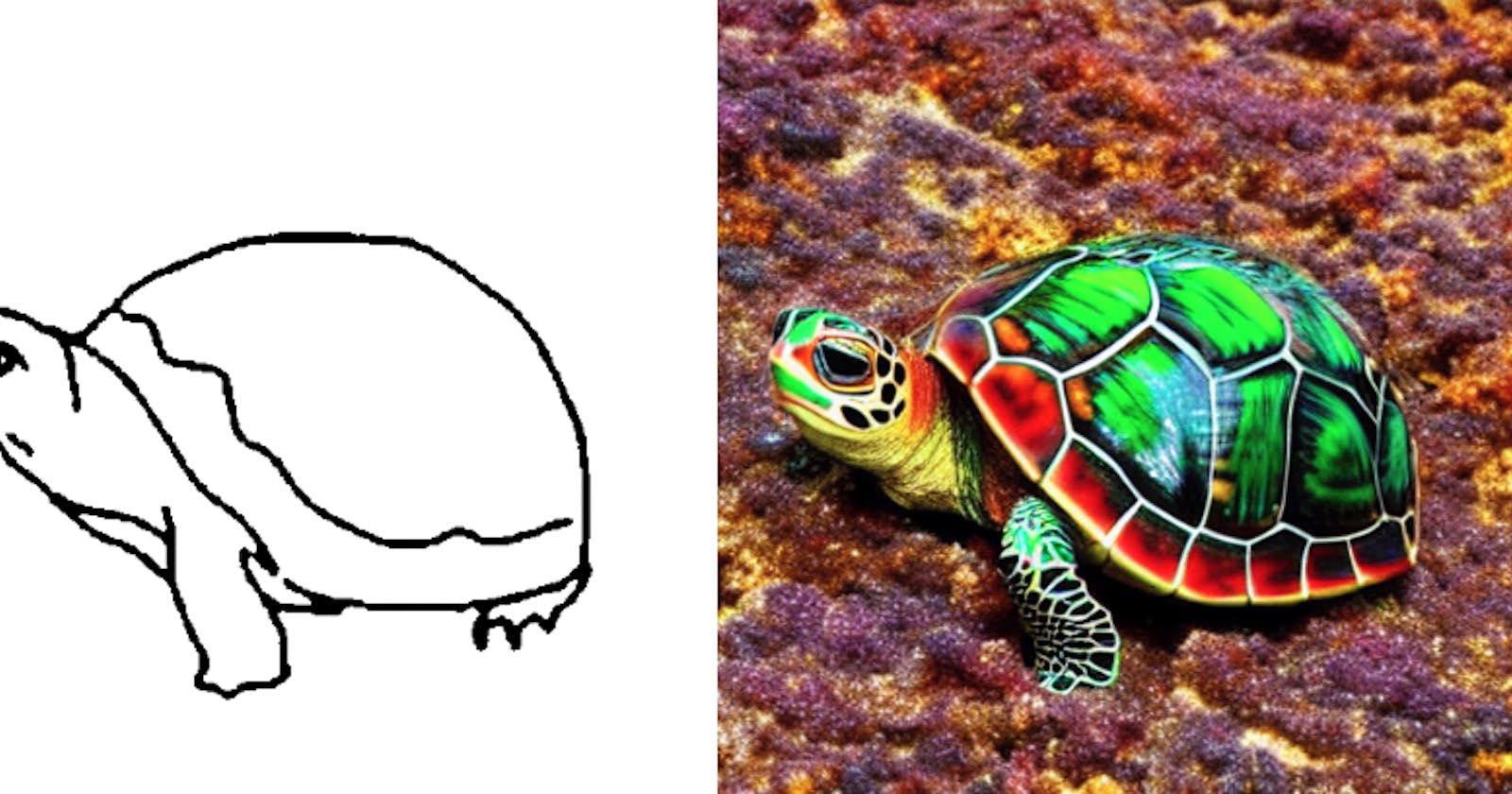How to Generate Detailed Images from Scribbled Drawings with ControlNet Scribble
Turn your bad drawings into detailed works of art
Table of contents
- About the ControlNet Scribble Model
- Understanding the Inputs and Outputs of ControlNet Scribble
- Inputs
- Outputs
- A Step-by-Step Guide to Using ControlNet Scribble
- Step 1: Install the Replicate Node.js Client
- Step 2: Authenticate with Your API Token
- Step 3: Run the Model
- Taking it Further — Finding Other Image-to-Image Models with Replicate Codex
- Step 1: Visit Replicate Codex
- Step 2: Use the Search Bar
- Step 3: Filter the Results
- Conclusion
Have you ever had a hard time translating your scribbled drawings into detailed and clear images? Fear not, ControlNet Scribble is here to help! This AI model can take your rough sketches and turn them into fully realized images with a high level of detail. In this guide, we’ll explore the ins and outs of ControlNet Scribble, learn how to use it, and even find other similar models using Replicate Codex.

About the ControlNet Scribble Model
ControlNet Scribble is an image-to-image AI model created by the developer jagilley. As mentioned earlier, it can take your rough sketches and turn them into highly detailed images. This model uses a technique called deep learning, which involves training the model on large amounts of data to allow it to learn patterns and relationships within the data. ControlNet Scribble is based on a neural network architecture that has been optimized to produce high-quality outputs.
According to the Replicate Codex website, ControlNet Scribble is ranked at 5 out of all the models on the platform. This means that it is a popular and widely used model that has been highly rated by its users. Additionally, its creator jagilley is ranked 3 out of all the creators on the platform, making them a highly respected and experienced developer in the AI space.
Understanding the Inputs and Outputs of ControlNet Scribble
Inputs
ControlNet Scribble requires the following inputs:
An image file: This is the sketch or scribbled drawing that you want to turn into a detailed image.
Prompt string: This is a short phrase or sentence that provides additional information or context about the image you want to generate.
Num_samples: This parameter specifies the number of samples to generate. Higher values may cause out-of-memory errors.
Image_resolution: This parameter specifies the image resolution to be generated.
Ddim_steps: This parameter sets the number of steps for the optimization process.
Scale: This parameter sets the guidance scale.
Seed: This parameter sets the seed for the random number generator.
Eta: This parameter sets the eta for DDIM.
A_prompt: This parameter specifies the added prompt.
N_prompt: This parameter specifies the negative prompt.
Outputs
The output of ControlNet Scribble is an array of image URLs that represent the detailed images generated from the input sketches.
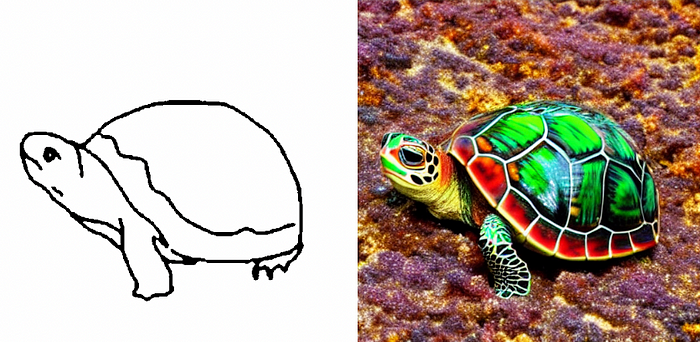
A Step-by-Step Guide to Using ControlNet Scribble
If you want to use ControlNet Scribble, you can interact directly with the model’s demo on Replicate via their UI. You can use this link to interact directly with the interface and try it out! Alternatively, you can use the Replicate API to run the model.
Here’s a step-by-step guide to using ControlNet Scribble via the Replicate API:
Step 1: Install the Replicate Node.js Client
First, you need to install the Replicate Node.js client. You can do this using the following command:
npm install replicate
Step 2: Authenticate with Your API Token
Next, you need to authenticate with your API token. You can do this by setting your API token as an environment variable:
export REPLICATE_API_TOKEN=[token]
Step 3: Run the Model
Finally, you can run the model using the following code:
import Replicate from "replicate";
const replicate = new Replicate({
auth: process.env.REPLICATE_API_TOKEN,
});const output = await replicate.run(
"jagilley/controlnet-scribble:435061a1b5a4c1e26740464bf786efdfa9cb3a3ac488595a2de23e143fdb0117",
{
input: {
image: "path/to/your/image/file",
prompt: "a short phrase or sentence that describes your image",
num_samples: "1",
image_resolution: "512",
ddim_steps: 20,
scale: 9,
seed: 0,
eta: 0,
a_prompt: "best quality, extremely detailed",
n_prompt: "longbody, lowres, bad anatomy, bad hands, missing fingers, extra digit, fewer digits, cropped, worst quality, low quality"
}
}
);
You can specify the path to your input image file, as well as the prompt and other parameters, in the input object. Once you run the model, the output will be an array of image URLs that you can use to view the generated images.
If you’re not comfortable with coding, you can still use ControlNet Scribble via the demo link provided earlier. The UI is user-friendly and allows you to input the necessary parameters and generate images without any coding.
Taking it Further — Finding Other Image-to-Image Models with Replicate Codex
Replicate Codex is a great resource for discovering AI models that cater to various creative needs, including image generation, image-to-image conversion, and much more. It’s a fully searchable, filterable, tagged database of all the models on Replicate, and also allows you to compare models and sort by price or explore by the creator. It’s free, and it also has a digest email that will alert you when new models come out so you can try them.
If you’re interested in finding similar models to ControlNet Scribble, here’s how you can do it:
Step 1: Visit Replicate Codex
Head over to Replicate Codex to begin your search for similar models.
Step 2: Use the Search Bar
Use the search bar at the top of the page to search for models with specific keywords, such as “image-to-image” or “drawing.” This will show you a list of models related to your search query.
Step 3: Filter the Results
On the left side of the search results page, you’ll find several filters that can help you narrow down the list of models. You can filter and sort models by type (Image-to-Image, Text-to-Image, etc.), cost, popularity, or even specific creators.

By applying these filters, you can find the models that best suit your specific needs and preferences. For example, if you’re looking for an image restoration model that’s the cheapest, you can just search and then sort by cost.
Conclusion
In this guide, we’ve explored the ControlNet Scribble model, learned how to use it, and even discovered other similar models using Replicate Codex. I hope this guide has inspired you to explore the creative possibilities of AI and bring your imagination to life. Thanks for reading! Subscribe for more!